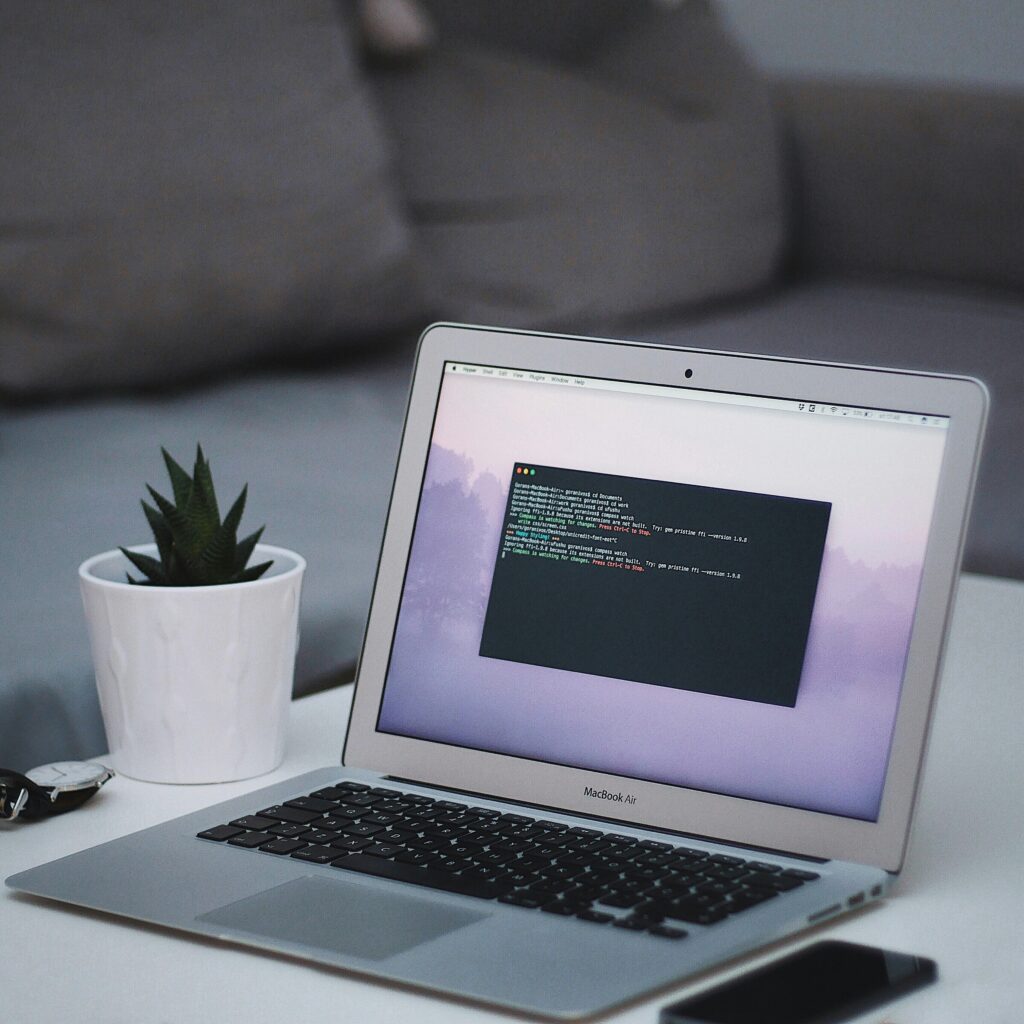AI in Website Management (and How to Keep Your Site from Crashing)
Artificial Intelligence is transforming how we manage websites — from personalized content recommendations and chatbots to real-time SEO optimization and predictive analytics. But with innovation comes new risks, especially for businesses running on WordPress or other plugin-heavy platforms. The very tools designed to enhance your site can be the ones that take it down.
So how do you balance the promise of AI with the practical need for a stable, reliable website?
AI Has Entered the Chat (and the Backend)
AI is no longer just powering ads or writing copy — it’s now woven directly into website management. Today’s AI tools can:
- Adapt content in real-time based on visitor behavior
- Run predictive A/B tests without waiting for large traffic samples
- Auto-optimize page speed, images, and structure
- Provide smart chat support that learns and improves over time
- Generate metadata and schema to boost search visibility
For marketers and IT teams, this is exciting. AI promises efficiency, personalization, and data-backed growth strategies.
But there’s a catch — especially for sites built on CMS platforms like WordPress.
The Plugin Problem: Why AI Tools Can Break Your Site
Many AI-powered features are implemented through plugins or third-party scripts. That’s not inherently a problem — until it is. Common issues include:
- Plugin Conflicts: New AI tools can clash with existing SEO, caching, or security plugins.
- Version Mismatches: A plugin built for the latest WordPress core might break your site if you haven’t updated everything else.
- Theme Compatibility: Not all themes play nicely with advanced AI functionality, especially older custom builds.
- Overuse of Resources: Some AI tools can consume too much bandwidth or memory, causing slowdowns or crashes on shared hosting plans.
In other words, it’s not the AI — it’s the implementation.
5 Preventable Website Failures (And How to Avoid Them)
To future-proof your site while embracing AI, here are five practical, non-technical steps any team can take:
1. Audit Before You Add
Before installing an AI plugin or service:
- Check when it was last updated
- Read support tickets and reviews
- See if it’s been tested with your WordPress version
Not every “trending” plugin is ready for production.
2. Use a Staging Environment
Always test new AI tools or major site changes in a staging copy of your site. This lets you see if the plugin crashes, conflicts, or slows anything down — without risking your live site.
3. Don’t Skip Backups
If your site auto-updates but you aren’t backing up regularly, you’re taking a huge risk. Use tools like UpdraftPlus or Jetpack to set up automatic daily or weekly backups. You should be able to restore within minutes if something breaks.
4. Simplify Your Stack
The more plugins you have, the more vulnerable your site becomes. Many AI tools are bundled with overlapping features (e.g., SEO, schema, analytics). Remove redundant plugins that aren’t actively helping your bottom line.
5. Check Your Hosting Limits
AI-driven features like real-time personalization or chat require server bandwidth. If you’re on a basic or shared hosting plan, you may need to upgrade to avoid performance issues.
Where AI and Web Reliability Meet
AI isn’t going away and the brands who learn how to leverage it responsibly will pull ahead. But the goal isn’t just to have AI on your site. It’s to make sure that AI works seamlessly for your team and your visitors.
At ArtForm, we help clients take advantage of AI-driven tools without putting their digital infrastructure at risk. Whether it’s plugin vetting, performance audits, or building custom workflows that actually scale, we prioritize both innovation and reliability.
Because a smarter site is only valuable if it stays online.
Want help assessing your AI stack or making your website crash-proof?
Let’s talk about how to integrate AI with confidence.