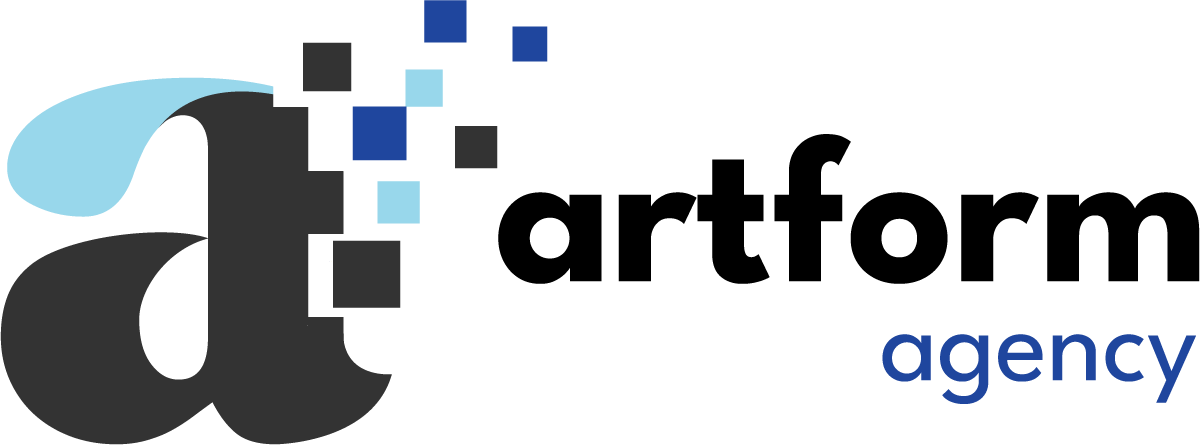Utilizing gated content is a strategic move in your digital marketing playbook, and HubSpot offers a comprehensive set of tools to make this initiative seamless. In this guide, we will break down the components required to create gated content within the HubSpot platform.
Development of a ‘Thank You’ Page:
- To kickstart your gated content strategy, begin by crafting a ‘Thank You’ page. Navigate to Menu > Marketing > Website > Landing Pages in HubSpot to create this page. This page is designed to be non-public, unindexed, and exclusive, only accessible post-form submission on the landing page. The exclusivity of this page defines its gated nature. For a visual reference, visit HubSpot’s SEO Myths offer page and modify the URL to /thank-you/seo-myths. This is where you can embed your restricted content for a personalized user experience.
Establishing the Landing Page and Form:
- The landing page and form serve as the initial point of contact for users who click through promotional emails, social media links, or blog post CTAs. Access Menu > Marketing > Website > Landing Pages for the landing page and Menu > Marketing > Lead Capture > Forms for the form. Prioritize conversion optimization by exploring insights on “conversion rate optimization for landing pages.” Configure the form to redirect users to your ‘Thank You’ page upon submission. View HubSpot’s SEO Myths offer page for a practical example. Consider setting up a follow-up email to share the landing page link with users.
Creation of Additional Promotional Tools, such as CTAs:
- Understandably, promotion is key to driving traffic to your gated content. Head to Menu > Marketing > Lead Capture > CTA to create additional promotional tools like CTAs. Integrate these tools across various sections of your website, such as blog posts, linking back to the landing page. Witness an example at HubSpot’s blog post on SEO Myths, featuring a rectangular orange banner at the end of the post.
Crafting Promotional Emails:
- Leverage HubSpot’s Email tool under Menu > Marketing > Email to disseminate information about your landing page to your contacts. Craft engaging and informative promotional emails that entice users to explore your gated content.
You’ve now laid the foundation for a conversion pathway. Congrats! Guide traffic to the landing page through diverse channels such as email, blog, social media, paid advertising, or referrals. Visitors complete a form on the page and are redirected to the exclusive ‘Thank You’ page, where they can access the gated content. Remember, the content’s exclusivity is maintained through form submission or a direct link, ensuring it remains hidden from indexing and public sharing.