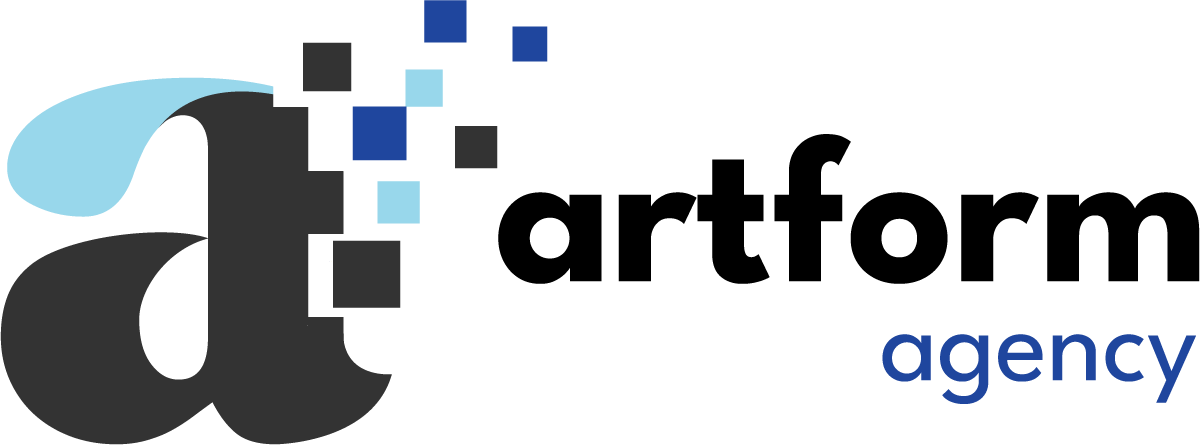Verify your account
Youtube.com/verify
Keywords
From Google:
Like Google’s search engine, YouTube search strives to surface the most relevant results according to keyword searches. Videos are ranked based on the following factors:
- How well the title, description, and video content match the viewer’s search.
- What videos drive the most engagement for a search?
Note: Search results are not a list of the most-viewed videos for a given search.
Use a Keyword search tool. Search tool specific to YouTube here.
Use keywords in the title, description, and the video file name.
Say the keyword in the video
Description area
Use this area for keywords, links, and other CTAs. Be mindful of what goes above the “show more” area.
Captions
Add captions to your videos for people viewing without the sound on. Supported formats:
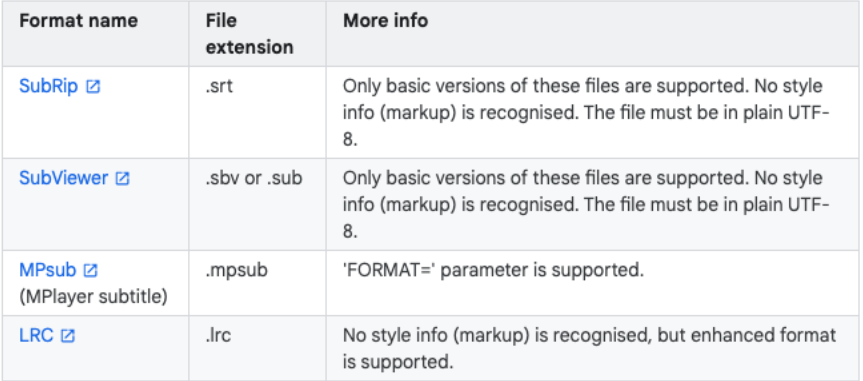
Thumbnails
Add custom thumbnails
Tags
Tags are descriptive keywords you can add to your video to help viewers find your content
Video Chapters/Timestamps
Video Chapters break up a video into sections, each with an individual preview. Video chapters add info and context to each portion of the video and let you easily rewatch different parts of the video
Video Cards
Use cards to make your videos more interactive. Cards can feature a video, playlist, link to a download, or other asset link.
Utilize end screens as CTAs
What are your video Goals?
Podcasts
Employee Videos
Understand your audience and reach with analytics
Grow Subscribers
Ask people to subscribe with a card or end screen CTA
Give people a reason to subscribe
Put the YouTube link in email signatures
Create quality content
Put link to YouTube (and other social) prominently on the website
Find the right keywords for your audience