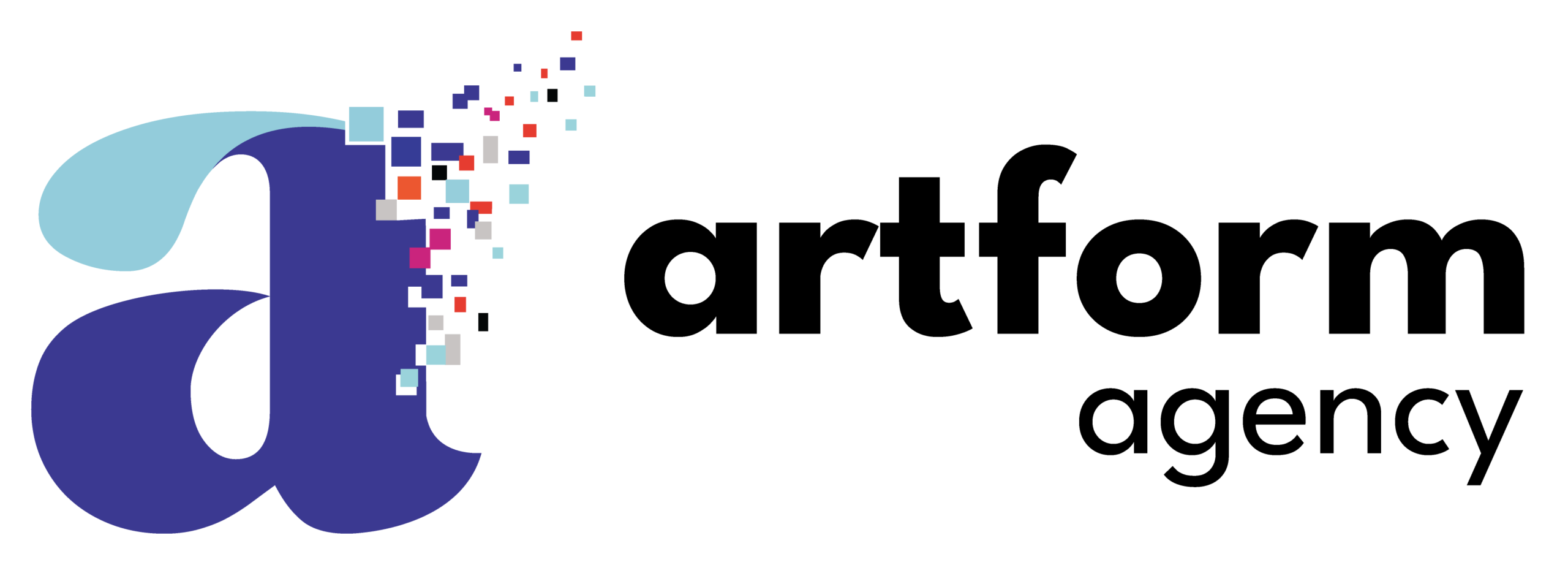Determine a specific keyword you’d like your page to rank for
- Do your research and choose a keyword that is most relevant to your content, contains a low difficulty score, has a high organic click-through-rate (CTR) and monthly volume. There are many tools to help with this including MOZ, Screaming Frog, Google and more. You want to pay attention to the competition for the keyword. Choose something you have a chance of ranking for!
- Use your keyword once in your title, and 1-2 times in your article.
- Don’t unnecessarily pack your content with your keyword, also known as keyword stuffing. Search engine algorithms may penalize you for this.
Create a title using around 50-60 characters
- Create a short title (H1) with your specific keyword in it. H1 is how search engines determine what the page is about.
- More descriptive headlines (H2) should also contain your specific keyword when possible.
- Shorter titles and headlines result in a more organized SERP experience, while preventing metadata errors.
Use 1-2 long-tail keywords in each blog post
- Long-tail keywords are search phrases with longer word counts. These keywords yield fewer monthly searches, but generally result in higher conversion rates.
Write a detailed meta description that summarizes your post in fewer than 150 characters, and a meta title using up to 60 characters
- Be sure to include your specific keyword in these fields.
- Briefly summarize the page/post in this section. These descriptions are typically scanned instead of read, so keep that in mind when writing your meta descriptions.
Write alt tags for each image used in your posts
- Optimize images with alt tags. Since crawlers can’t interpret images, alt tags benefit an SEO strategy by adding a readable element to this content-type.
- Write a brief description of the image, including your specific keyword. Be careful not to pack alt tags with too many characters — you’ll be penalized for that. Write your alt tag as though you’re explaining a picture to someone who can’t see it.
Assign tags to your post
- When selecting tags, make sure the tag names aren’t too similar, as this may result in “duplicate pages” errors.
- Create no more than 15-25 tags that are important to your posts. Only use these tags in order to group content together without being penalized for duplicate content.
Create a URL between 50-60 characters (the fewer the better)
- In your editor, try to write your URL as short, descriptive, and original as possible. a. You don’t want your URLs to be too similar to others, as this may result in duplicate content.
- You don’t want your URLs to be longer than 60 characters, as this will result in metadata errors.
- If possible, include your specific keyword in your URL.
- Try to make your URL short, but succinct. Users should understand what they’re reading when they glance at their browser window’s navigation bar.
- Optimal format example: http://www.example.com/category-keyword/subcategory keyword/primary-keyword.html
Add internal links to your content
- Where possible, add internal links to other pages internally. Doing this enhances your site’s user experience (UX) and user journey.
Regularly update current content and remove outdated content
- Finally, update your content and remove outdated content every quarter. Although this doesn’t pertain to blog creation, it is a best practice to prevent a surplus of obsolete content, while benefiting its overall accessibility.